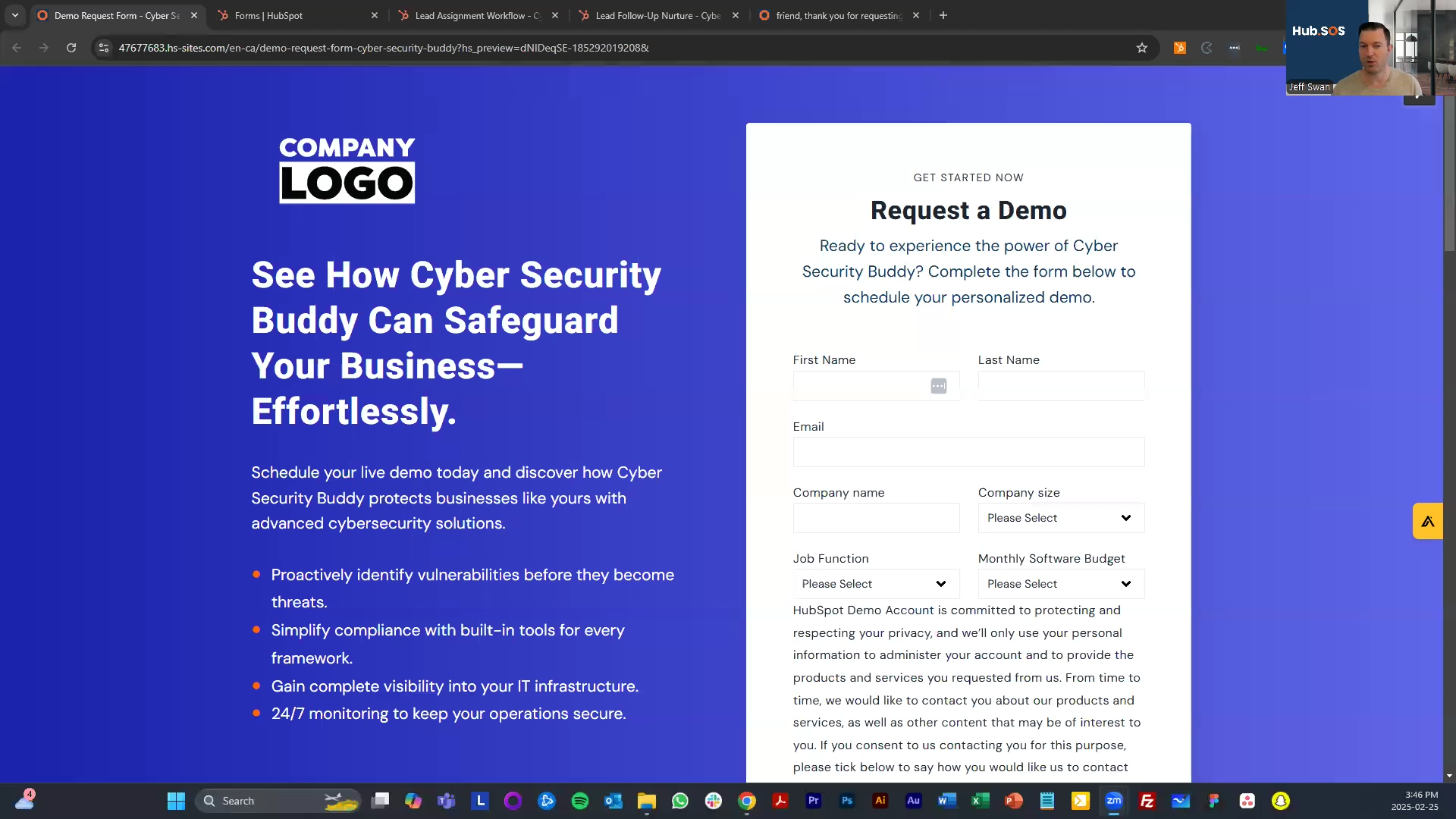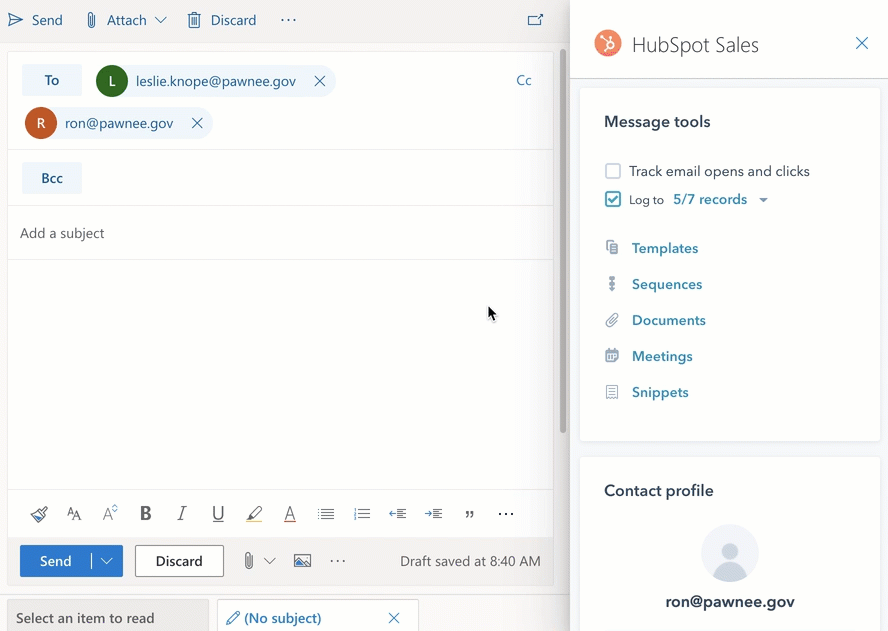Why Speed to Lead is Your Biggest Funnel Leak
One of the biggest reasons companies lose leads isn’t their pricing, messaging, or even competition—it’s simply not following up fast enough.
Studies, including one from Harvard Business Review, show that waiting just five minutes to respond to a lead cuts your chances of conversion by over 50%. Yet, most teams still rely on slow, manual processes—letting warm leads go cold.
The good news? You can fix this with automation.
In this guide, I’ll show you how to:
✅ Ensure every inbound lead gets an instant response
✅ Engage your sales team immediately for follow-up
✅ Set up an automated workflow in HubSpot to reduce response times to seconds, not hours
Step 1: What Happens When a Lead Fills Out a Form?
Let’s say a prospect submits a demo request on your site. What happens next?
💡 Most teams: The lead sits in the CRM while sales reps manually check and assign it. Response time? Hours or even days.
🔥 Optimized teams: The lead is instantly categorized, assigned, and followed up with—without any human delay.
Here’s what you need to automate to fix this:
- Automatically categorize the lead (MQL, SQL, etc.).
- Route it to the right rep based on industry, company size, or priority.
- Trigger instant responses—so the prospect doesn’t move on.
Step 2: Automate Lead Assignment & Notifications
Using HubSpot workflows, we can automatically assign leads and notify the right sales reps in seconds.
Here’s how it works:
1️⃣ Lead fills out the form → Automatically set as Marketing Qualified Lead (MQL)
2️⃣ Lead is categorized → Tier 1, 2, or 3 based on ideal customer profile
3️⃣ Lead is assigned → Rotated to the right sales team
4️⃣ Sales rep receives an instant notification via email & CRM task
Example Workflow Setup in HubSpot:
- Trigger: Form submission
- Action 1: Set Lifecycle Stage → Marketing Qualified Lead
- Action 2: Assign to Sales Rep → Based on territory, industry, or priority
- Action 3: Send Email Notification → “You have a new lead—follow up now!”
- Action 4: Create Task → “Call [Lead Name] within 5 minutes”
This ensures that every inbound lead gets immediate attention—before they check out a competitor.
Step 3: Send an Instant, Automated Follow-Up Email
Not every prospect is ready to jump on a call immediately. That’s why sending an automated, personalized email helps keep them engaged.
Example Auto-Response Email:
📩 Subject: Thanks for your request—let’s set up a time!
Hi [First Name],
Thanks for requesting a demo from [Company Name]. A team member will reach out within the next few minutes to schedule a time that works for you. If you’d prefer, you can also book directly here: [Insert Scheduling Link].
Looking forward to chatting!
[Your Team’s Name]
Why This Works:
✔ Keeps the lead warm while sales preps their outreach
✔ Provides a direct next step so they don’t drop off
✔ Increases booked meetings by reducing friction
Step 4: Activate Your Sales Team for Immediate Outreach
Automation can set up the process, but your sales team still needs to take action—fast.
Here’s how to make sure they follow through:
- Instant task creation: Each lead gets an immediate follow-up task in HubSpot.
- Pre-filled call script: Ensure reps know exactly what to say.
- Set response time SLAs: Make 5-minute follow-ups the rule, not the exception.
Example Task in HubSpot:
📌 Title: Follow up with [Lead Name] ASAP
📌 Due: Immediately
📌 Notes:
✅ Acknowledge demo request
✅ Confirm the problem they want to solve
✅ Schedule the next step
By implementing this, your team isn’t just notified—they’re actively working leads the moment they come in.
Final Takeaway: This Whole Process Takes Seconds
By automating lead follow-up, you can:
✔ Increase lead-to-meeting conversion rates
✔ Reduce lost opportunities
✔ Get ahead of competitors who are slow to respond
And the best part? This all happens within seconds inside your CRM.
Want to Optimize Your Funnel?
If you’re struggling with lead response times, we offer a Free Funnel Audit to help SaaS teams:
✔ Identify where leads are slipping through the cracks
✔ Fix slow response times with automation
✔ Increase meetings booked without adding headcount
📩 Book a call to get started.