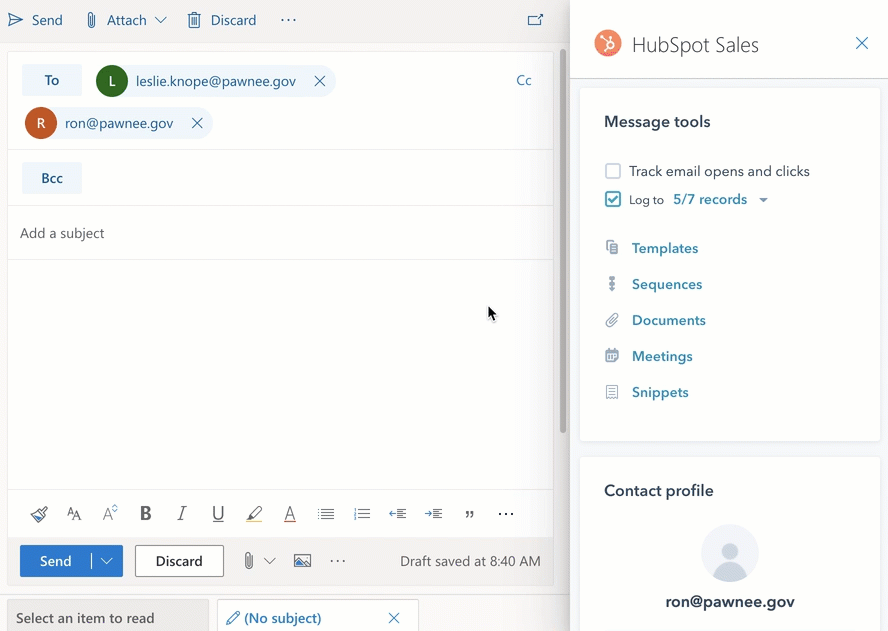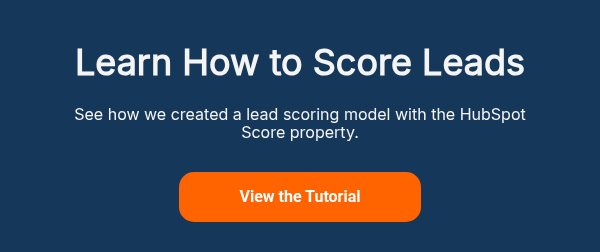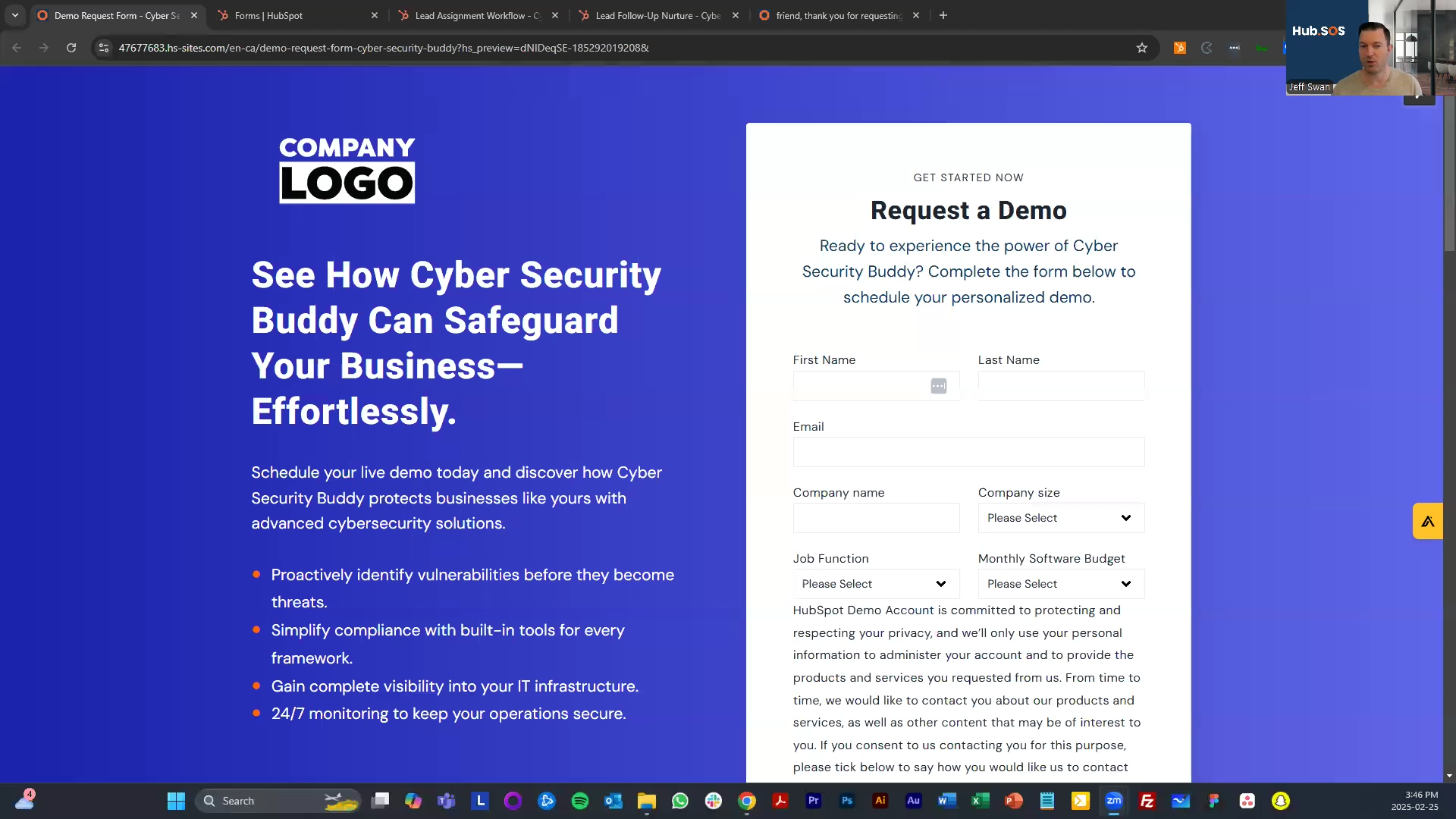Salespeople are the driving force behind any company's revenue, but too many talented reps lose precious hours on tasks that don't help them close deals. From our work with SaaS companies, service providers, industrial powerhouses, and sales teams across industries, we've noticed five recurring time-wasters that can be solved with smarter processes and automation.
Let me share not only the problems but also real stories from businesses we've helped and actionable ways to solve them today.
1. Manual Data Entry into CRM
The Problem:
At one industrial company selling to local governments, I watched sales reps manually log every email, call, and meeting into their CRM. Not only was this taking 30-60 minutes of their day, but data quality suffered because reps would forget to log crucial details or update deal stages consistently.
The Fix:
We implemented automated activity logging in HubSpot, so every email, call, and meeting was automatically associated with the correct contact or deal. Reps loved it because it gave them more time to sell and management appreciated the accurate, up-to-date data on deal progress.

Actionable Tips:
- Use the HubSpot Sales Chrome Extension to automatically log and track emails to the relevant HubSpot contacts, companies, and deals.
- Use HubSpot workflows to automatically assign follow-up tasks based on deal stage updates. For example, moving a deal to "Proposal Sent" triggers a follow-up reminder three days later.
- Setup HubSpot Calling to automatically log calls and track "Connects" from Outbound to activate your workflows.
2. Chasing Low-Quality Leads
The Problem:
A UK service-based company we worked with was wasting hours cold-calling leads from an unqualified list. Their team was demoralized because they weren’t seeing results, and the business was burning money on ineffective lead sources.
The Fix:
We created a lead scoring model in HubSpot that prioritized leads based on their likelihood to convert. Points were assigned for actions like visiting high-value web pages, engaging with email campaigns, or filling out forms with ideal customer profile details. Leads with higher scores were routed to senior reps while lower-scoring leads received nurturing emails. Within a quarter, their lead-to-customer conversion rate improved by 30%.

Actionable Tip: Watch my tutorial on building a scoring model in HubSpot to learn how to create a system that prioritizes high-value leads using HubSpot ICP Tiers.
3. Inefficient Follow-Up Processes
The Problem:
At one SaaS company selling to marketing teams, I discovered that leads generated from website forms were sitting in the CRM for hours—sometimes days—before a rep followed up. One lead, a marketing VP, later told us she had already signed with a competitor because they called her within five minutes of her inquiry.
The Fix:
We implemented a HubSpot workflow that triggered an instant email response from the assigned rep and notified them to follow up immediately. For high-value leads, a task was also created to ensure no opportunity slipped through the cracks. The team saw a 20% lift in their close rate within weeks.

Actionable Tips:
- Use HubSpot’s sequences to create automated follow-up reminders for reps if tasks aren’t completed within a set time.
- Set service level agreements (SLAs) for the sales team to respond within a specific time (e.g. <1 hour, <10 minutes).
- Use assignment rules to automatically assign inbound leads to salespeople who are currently "in-office" and can respond within the SLA and re-assign them if no activity is logged within that time.
4. Disorganized Sales Collateral
The Problem:
At a tech company selling to enterprise industrial clients, sales reps constantly created their own presentations and one-pagers. They’d spend hours building collateral in Word or PowerPoint, only for the marketing team to reject it for being off-brand or inaccurate. One CMO told me, “They’re salespeople, not designers. Why are they wasting time on this?”
The Fix:
We built a centralized Sales Content Library in HubSpot, complete with approved one-pagers, case studies, and slide decks. Each piece of collateral was tagged by use case (e.g., “Prospecting” or “Negotiation”), making it easy for reps to find what they needed. Marketing also tracked content usage and iterated on the most-used materials to ensure they stayed relevant.

Actionable Tips:
- Regularly audit your content library to ensure it stays up-to-date and aligned with your sales team’s needs.
- Provide an easy feedback system where reps can request new content or updates with minimal stress or back-and-forth.
5. Poor Communication During Lead Handoff
The Problem:
At a SaaS startup, marketing was thrilled with the volume of leads they generated, but sales saw them as low quality. One day, the Director of Sales marched into the CEO’s office, furious about “garbage leads” that he claimed cost the team an entire quarter’s target. Meanwhile, the VP of Marketing had crushed her pipeline goals and couldn’t understand why sales weren’t closing.
The Fix:
We sat both teams down to define what a “good lead” looked like. Then, we built a lead qualification workflow in HubSpot that routed only qualified leads to sales and sent less-qualified ones into a nurturing sequence. Weekly alignment meetings ensured the teams stayed on the same page, and both sides saw improvements within months.
.png?width=730&height=465&name=MarketingHub_Lead-generation%20(1).png)
Actionable Tip: Create SLA agreements between marketing and sales that define lead quality metrics and expected follow-up times.
Conclusion: Scale Smarter, Not Harder
Sales teams thrive when they can focus on selling, not on inefficient processes or misaligned strategies. By addressing these 5 time wasters with automation and smarter systems, you can unlock their potential and drive real results.
Want to learn more? Check out my HubSpot Scoring Model Tutorial for a deep dive into how automation can improve your team’s performance.